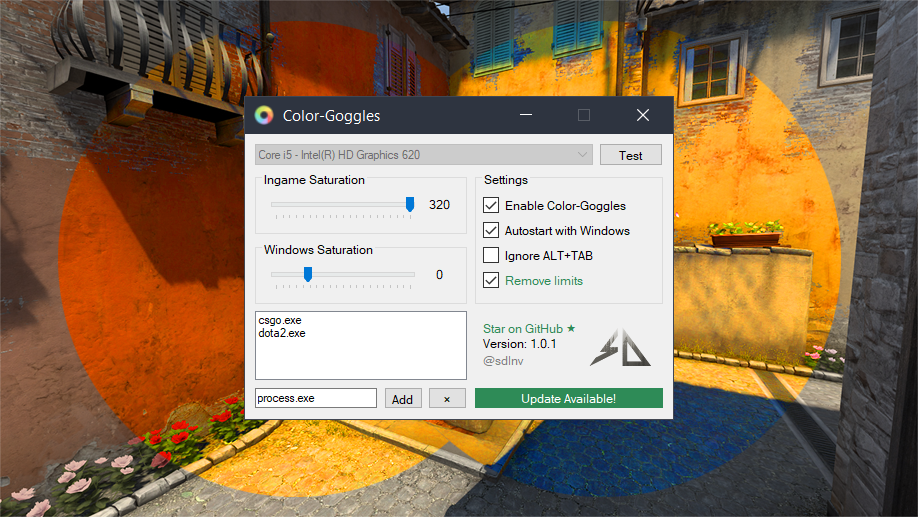
Saturation manager for Intel™ and Dual-Graphics laptops.


ColorGoggles is an extremely lightweight application that automatically manages your digital saturation (unlocked up to 320%) when opening certain games or software to enhance visibility.
This is an alternative to VibranceGUI for Intel HD Graphics or dual-graphics laptops. The application is absolutely VAC safe, it does use the same functions as the Intel Control Panel but with the limits removed, many professional players are also known to tweak their digital saturation.
Intel did not release any public APIs so I had to make this tool by reverse engineering the Intel Control Panel and some related driver libraries.
! At the moment this app might need an update, Intel replaced the Intel Graphics Control Pane with a new Command Center which changed many things again, so this tool might not work on devices with the latest drivers.
Installation instructions
- Download and extract the .zip archive
- Open
C:\Windows\System32and use the Search function to find a file namedigfxDHLib.dll(it sould be in theDriverStoresubfolder, but that’s not always the case) - Copy of
igfxDHLib.dllin the same folder asColor-Goggles.exe - Run
Color-Goggles.exe
There are multiple versions of igfxDHLib.dll depending on your drivers version
and device, so you must use your own. If you can’t find this file your drivers
are either too old or your device is not supported, there are a couple
discussions about this on GitHub with more information.
You can always find the latest releases (along with the sourcecode) on GitHub: https://github.com/daniele-salvagni/color-goggles/releases